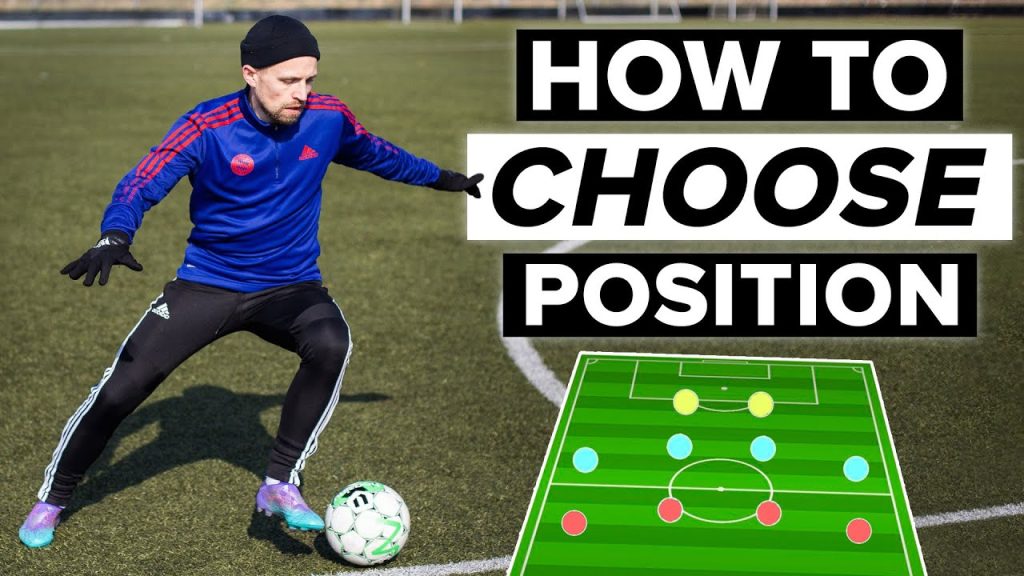Getting soccer clips for edits on your PC is easy and fun. You can find high-quality clips online for free or at low cost.
Soccer videos are everywhere. From YouTube to sports websites, the internet is full of clips. You can use these clips to create amazing edits for your projects. Whether you’re making a highlight reel or a fan video, finding the right soccer clips is the first step.
With a bit of searching, you can get the footage you need. Once you have your clips, editing them on your PC is simple. This guide will help you find the best soccer clips and show you how to use them. Ready to get started? Let’s dive in!
Legal Considerations
When creating soccer edits on your PC, understanding legal considerations is crucial. Using video clips without permission can lead to legal trouble. This section will guide you through the key legal aspects of using soccer clips for your edits.
Copyright Issues
Copyright laws protect the creators of original content. This includes soccer clips. Using these clips without permission can result in copyright infringement. Always check if the clip you want to use is copyrighted. If it is, seek permission from the owner before using it.
Fair Use Guidelines
Fair use is a legal doctrine that allows limited use of copyrighted material. This can apply for purposes like criticism, comment, news reporting, teaching, or research. To qualify as fair use, your soccer edit must add new meaning or value to the original clip. It should not just copy the original.
Consider the four factors of fair use: purpose, nature, amount, and effect. Use these to determine if your edit qualifies. If unsure, consult with a legal expert.
Free Video Sources
Finding free video sources for soccer clips can save time and money. There are many options available online. These sources offer a wide range of quality clips. Below are some of the best options for free video sources.
Public Domain Clips
Public domain clips are free to use and share. They are not protected by copyright laws. You can find them on websites like Archive.org and PublicDomainFootage.com. These sites have a variety of soccer clips. All these clips are free to download and use in your edits.
Public domain clips are often older footage. But they can still be valuable. They can add a classic touch to your soccer edits. Always check the usage rights before downloading any clip. This ensures you are using the clips legally and ethically.
Creative Commons Videos
Creative Commons videos are another great option. These clips are shared by creators who allow others to use their work. Websites like Vimeo and YouTube have a lot of Creative Commons videos. You can filter your search to find clips with the right license.
Creative Commons licenses vary. Some allow only non-commercial use. Others allow commercial use but require attribution. Always read the license details carefully. This ensures you comply with the creator’s terms.
Using Creative Commons videos can enhance your soccer edits. They offer a wide range of modern and high-quality clips. This makes your edits more engaging and professional-looking.
Using Youtube
Using YouTube is a great way to find soccer clips for your edits. It offers a wide range of videos, from classic matches to recent highlights. Here’s how you can get the best soccer clips for your projects.
Finding Soccer Clips
To start, search for the specific soccer clips you need. Use keywords like “soccer highlights,” “best goals,” or “match highlights.” Filter the search results by upload date to find the latest clips. Consider subscribing to channels that regularly post soccer content. This way, you stay updated with new videos.
Download Methods
There are several ways to download soccer clips from YouTube. Here are some common methods:
- Use a browser extension like Video DownloadHelper for easy downloads.
- Online services like Y2Mate allow you to download videos by pasting the URL.
- Software tools such as 4K Video Downloader offer more control over download quality.
Before downloading, make sure you comply with YouTube’s terms of service. Always give credit to the original creators if you use their content in your edits.

Credit: www.tiktok.com
Screen Recording Tools
Capturing soccer clips on your PC is easy with screen recording tools. These tools allow you to record live matches or replay footage. You can then use these clips to create exciting edits. Let’s explore some recommended software and how to use them.
Recommended Software
Some popular screen recording tools are OBS Studio, Camtasia, and Bandicam. OBS Studio is free and open-source. It’s great for recording high-quality videos. Camtasia offers a user-friendly interface and editing options. Bandicam is known for its high compression ratio while maintaining quality.
How To Use
First, download and install your chosen software. Open the program and go to the settings menu. Adjust the recording settings to match your needs. For instance, set the resolution and frame rate.
Next, open the soccer match or video you want to record. Return to the screen recording tool and start recording. Make sure the recording covers the entire video screen. Once finished, stop the recording and save the file to your PC.
With these steps, you can easily capture soccer clips. Use them to create engaging edits and share them with others.
Video Editing Software
To create engaging soccer clips for edits, you need reliable video editing software. This software helps you cut, trim, and enhance your videos. Whether you are a beginner or an experienced editor, choosing the right software is crucial. Below are some options and tips to help you get started.
Free Options
There are many free video editing software options available. These tools provide essential features for basic video editing.
- OpenShot: Easy to use and supports many formats.
- Shotcut: Great for beginners with its simple interface.
- HitFilm Express: Offers advanced features and is perfect for detailed edits.
Each of these tools has its strengths. OpenShot is user-friendly, Shotcut is ideal for quick edits, and HitFilm Express provides advanced features.
Basic Editing Tips
Once you have chosen your software, follow these basic editing tips for better soccer clips:
- Trim Unnecessary Parts: Cut out any dull or irrelevant sections.
- Add Transitions: Smooth transitions make the video flow better.
- Use Filters: Enhance the look of your clips with appropriate filters.
- Include Music: Background music adds energy to your edits.
- Add Text: Use text to highlight key moments or add commentary.
Following these tips will help you create engaging soccer clips that capture the excitement of the game.
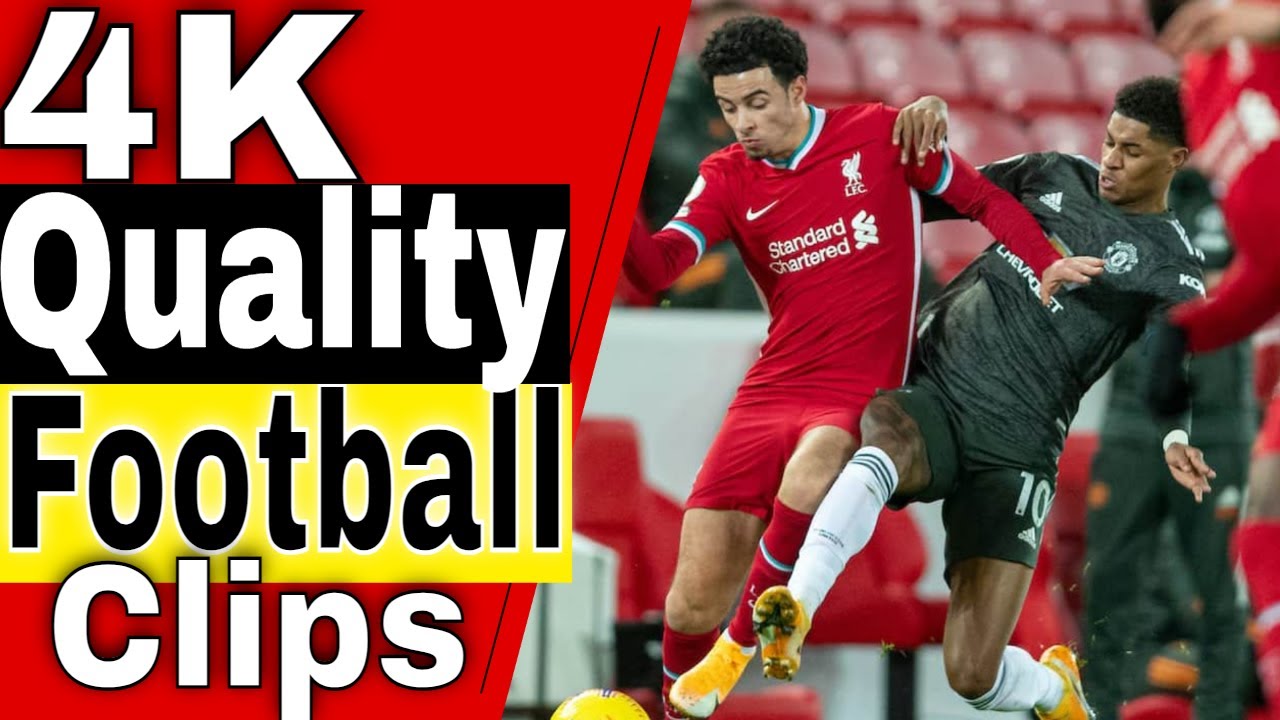
Credit: www.youtube.com
Optimizing Video Quality
Optimizing Video Quality is key when creating engaging soccer clips on your PC. High-quality videos attract more viewers and make your edits stand out. This section explores ways to enhance video quality using resolution settings and enhancement tools.
Resolution Settings
Adjusting resolution settings is the first step to improve video quality. Higher resolution means clearer images. Aim for at least 1080p for your soccer clips. Here’s a simple table for resolution settings:
| Resolution | Quality |
|---|---|
| 720p | Good |
| 1080p | Better |
| 4K | Best |
Always choose the best resolution your PC can handle. This ensures your clips look professional.
Enhancement Tools
Use enhancement tools to further improve video quality. These tools help adjust brightness, contrast, and colors.
- Brightness: Brighten your clips to make them more visible.
- Contrast: Adjust contrast for clearer details.
- Colors: Enhance colors to make your clips vibrant.
Many video editing software have built-in enhancement tools. Experiment with these to find the best settings for your clips. Here are some popular tools:
- Adobe Premiere Pro
- Final Cut Pro
- DaVinci Resolve
Each tool offers unique features. Choose one that fits your needs and budget. Remember, great video quality keeps viewers engaged and makes your soccer clips memorable.
Sharing And Attribution
Sharing soccer clips for edits on your PC is fun and rewarding. But it’s crucial to understand how to properly credit the original sources. This ensures that creators get recognized for their work. Proper attribution also helps you avoid legal issues. Let’s explore the best practices for sharing and attribution.
Proper Credit
Giving proper credit is essential. Always mention the creator’s name and source. This shows respect for their effort and creativity. Follow these steps to ensure proper credit:
- Identify the Creator: Find out who made the clip.
- Include the Source: Mention where you found the clip.
- Use Proper Format: Follow any specific credit guidelines provided by the creator.
- Check License: Ensure the clip is available for use and sharing under its license.
Proper credit not only honors the original creator but also builds your credibility.
Sharing Platforms
Choose the right platforms for sharing your edited clips. Some popular platforms include:
| Platform | Features |
|---|---|
| YouTube | Wide reach, easy to use, and monetization options. |
| Great for short clips, high engagement, and hashtags. | |
| Instant sharing, wide audience, and retweets. |
Each platform has its unique advantages. Choose one that fits your needs. Always include proper credit in your video descriptions or captions.
Following these practices ensures that you respect the original creators. It also helps you build a positive reputation in the editing community.

Credit: www.tiktok.com
Frequently Asked Questions
Where Can I Find Free Soccer Clips?
You can find free soccer clips on websites like YouTube, Vimeo, and Dailymotion. These platforms offer a wide range of soccer content. Search for specific matches or highlights to find the clips you need.
How To Download Soccer Clips Legally?
Download soccer clips legally from authorized websites or streaming services. Use tools like 4K Video Downloader for YouTube. Always respect copyright laws and terms of service.
What Software To Use For Editing Soccer Clips?
For editing soccer clips, use software like Adobe Premiere Pro, Final Cut Pro, or DaVinci Resolve. These tools offer professional features for creating high-quality edits.
How To Trim Soccer Clips On Pc?
Trim soccer clips on PC using video editing software. Import the clip, set the start and end points, and export the trimmed video. Tools like Movavi Video Editor or Windows Video Editor are user-friendly options.
Conclusion
Finding soccer clips for edits on PC is simple with these tips. Use reliable sources and tools for the best results. Download high-quality videos for clear edits. Organize your clips for easy access. Experiment with various software to find what fits your style.
Keep practicing and learning. Happy editing!